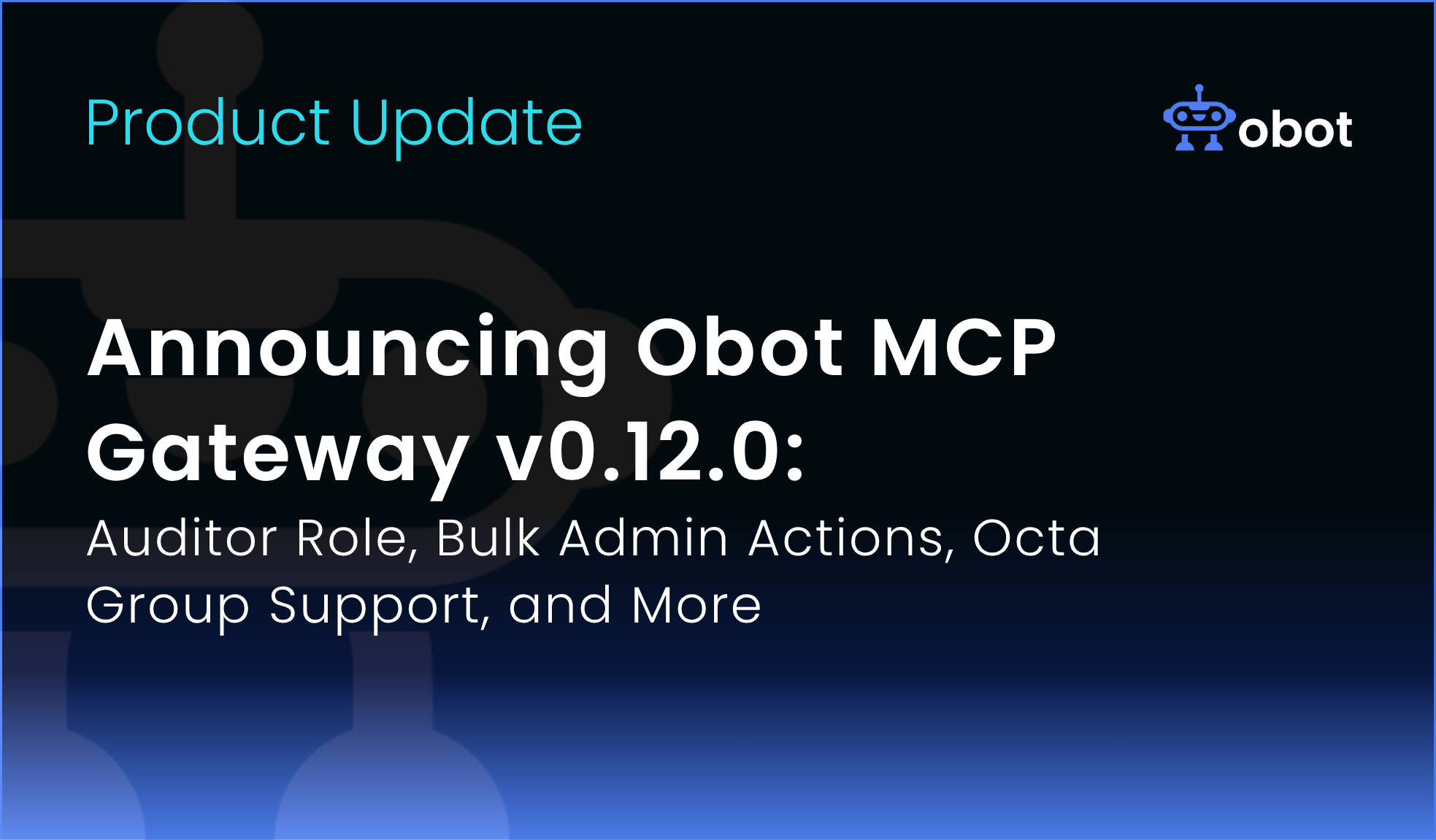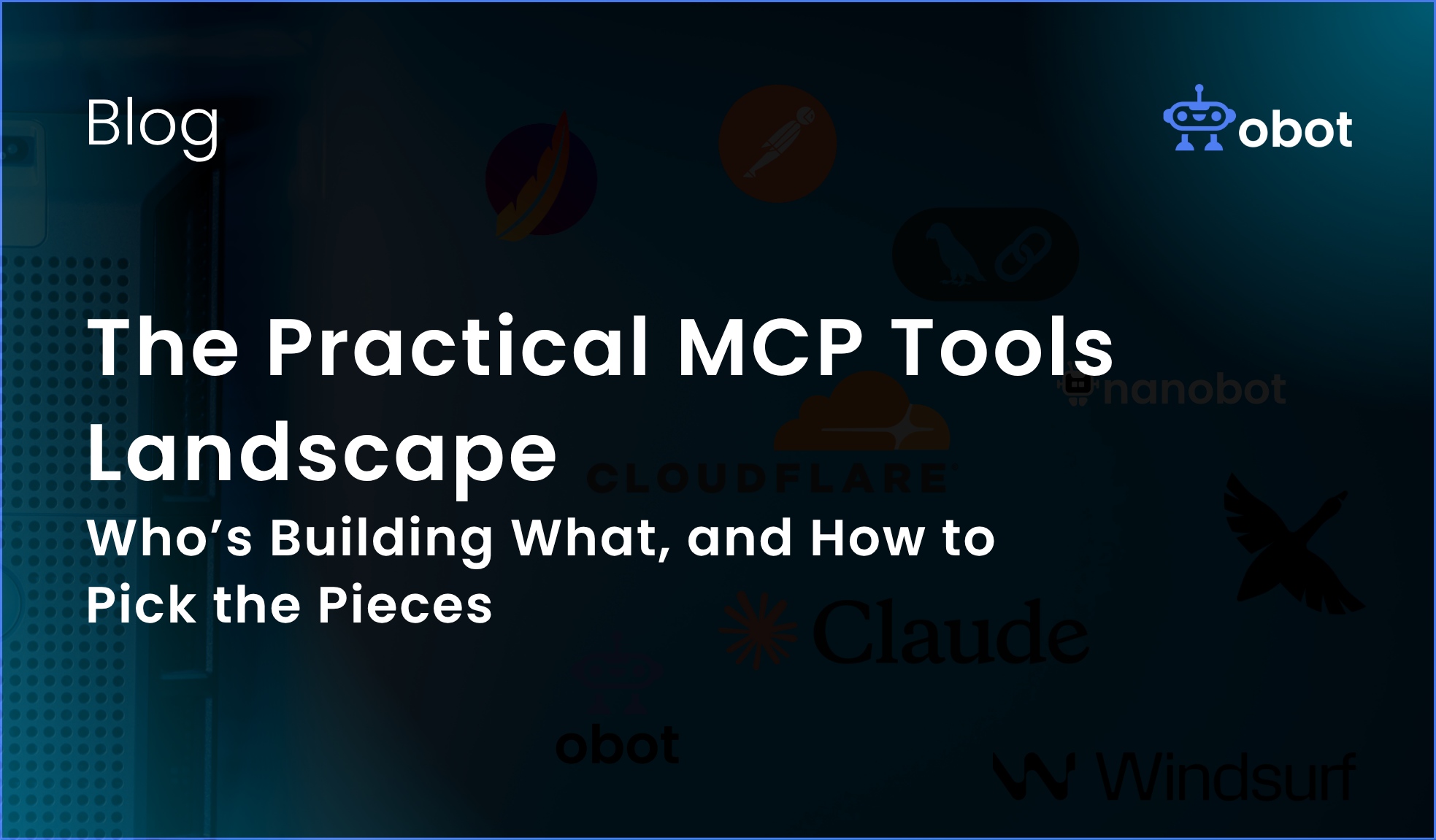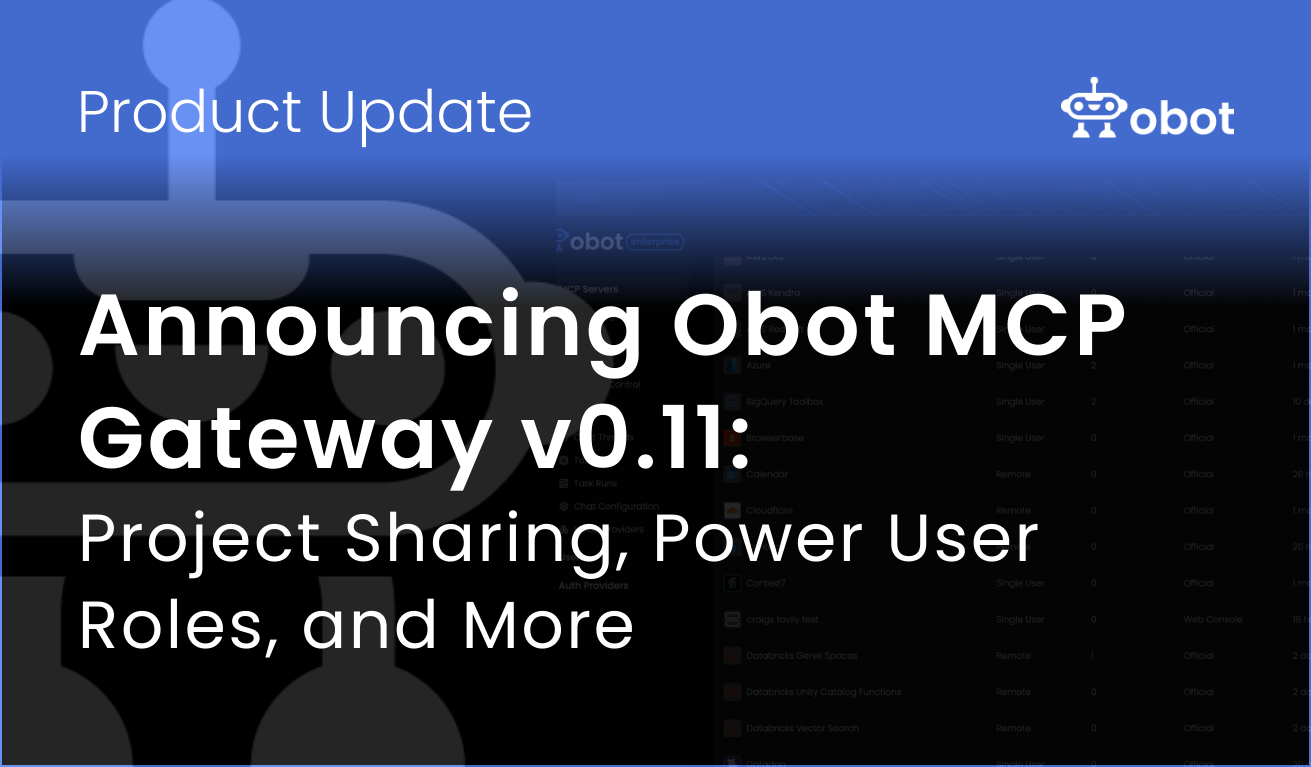We’re excited to announce the v0.12.0 release of the Obot MCP Gateway! This update brings major improvements for enterprise security, admin operations, and user flexibility. Here’s a preview of all the new features:
So what’s new?
New Auditor & Owner Roles for Granular Access Control
We’ve overhauled our role-based access control (RBAC) system with two new roles: Auditor and Owner.
- Auditor Role: Now, only users with the Auditor role can view sensitive details in chat threads and MCP server tool calls/responses.
- Admins can still manage the system, but can’t see private data unless explicitly granted Auditor access.
- Even Owners must assign themselves the Auditor role to view these details, reducing accidental exposure.
- Assigning Auditor to a basic user gives them a read-only view of the admin console.
This is a big win for enterprise users who want to separate system administration from data visibility.
Admin Dashboard Upgrades: Bulk Actions & Easier Operations
Managing servers at scale just got easier:
- Bulk Operations:
- Select multiple registry entries and perform actions like delete, restart, or upgrade in one go.
- No more tedious one-by-one management—clean up or update your environment quickly.
- Deployments & Connections Overview:
- See all server deployments and connections at a glance.
- Rows with an upgrade indicator show when updates are available, so you can control when and how updates roll out.
- Bulk actions are available here too, making system operations much more efficient.
Okta Group Support for Access Control
We’ve rounded out our group support by adding Okta as an authentication provider:
- When creating access control rules, you can now add Okta groups (in addition to existing providers like GitHub).
- This makes it easy to manage permissions for large teams in enterprise environments.
Customizable Remote MCP Server Connections
Connecting to remote MCP servers is now more flexible:
- When creating a remote server entry, you can now prompt users for information (like an API key) in plain language—no need for them to worry about technical details. Behind the scenes, this information can be automatically set as a header or a URL parameter as needed.
This makes integrations—like the Tavily Search MCP server—simple and user-friendly, with clear, guided prompts for any required credentials.
Expanded Power User Capabilities
Power Users can do more:
- Power Users can now view usage and audit logs for the servers they deploy.
- This plays nicely with the Auditor feature – Power Users can only see call/response metadata. They cannot see request and response bodies.
Helm Chart Enhancements
Deploying Obot is now even more customizable:
- Set affinity and node selectors when deploying the Obot Home Chart, giving you more control over where and how Obot runs in your environment.
- Coming soon: these controls will extend to MCP servers managed by Obot, for even finer-grained deployment policies.
To install on Docker:
docker run -d --name obot -p 8080:8080 -v /var/run/docker.sock:/var/run/docker.sock \\
ghcr.io/obot-platform/obot:v0.12.0
Thanks for being part of the Obot community! We can’t wait to see how you use these new features. As always, your feedback is welcome—let us know what you think or if you have questions.
If you’d like a deeper dive into the latest Obot features, schedule some time here with one of our pros.